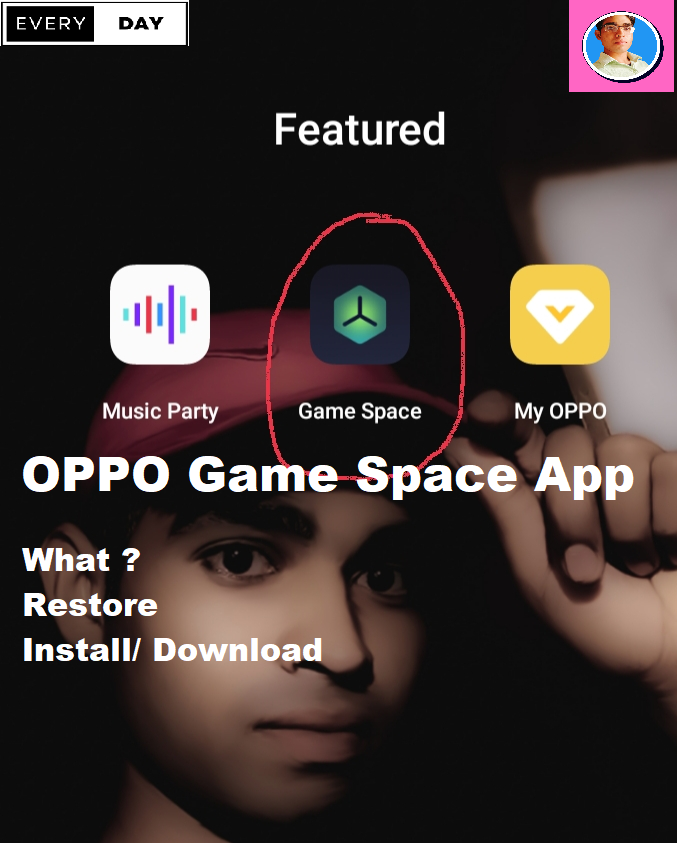What is oppo game space?
Oppo Game Space is a feature on Oppo smartphones that optimizes the device's performance for gaming. It can be used to lock the navigation bar, hide notifications, and allocate more resources to the game being played. Some models may also include game-specific battery saver and temperature control features. In addition to this, it may also allow the user to access all their games at one place and may also allow access to some other features such as screen recording, quick replies, and more.
 |
| how to restore game space on oppo |
How to use oppo game space for gaming?
Here are the steps to use Oppo Game Space on your Oppo smartphone:
Open the Game Space app: You can find the Game Space app on your home screen or in the app drawer.
Add games: Once you open the Game Space app, you can add games to it by tapping on the "+" icon in the top right corner. You can add games that are already installed on your device or download new games from the Oppo App Market.
Optimize settings: Once you have added your games to Game Space, you can optimize the settings for each game. You can lock the navigation bar, hide notifications, and allocate more resources to the game being played. Some models may also include a game-specific battery saver and temperature control features.
Quick reply and screen recording: You can also use quick reply and screen recording feature while gaming.
Start gaming: Once you have set up and optimized your games, you can start playing them by tapping on the game icon in the Game Space app.
Game Space will automatically launch the game in an optimized mode, giving you a better gaming experience.
Overall, Oppo Game Space is designed to help you have a better gaming experience by optimizing the performance of your Oppo smartphone specifically for gaming and also providing some additional features.
What is the benefit of Oppo Game Space ?
Oppo Game Space is designed to enhance the gaming experience on Oppo smartphones by optimizing the performance of the device specifically for gaming. Some of the benefits of using Oppo Game Space include:
- Improved performance: Oppo Game Space allocates more resources to the game being played, which can result in better frame rates and smoother gameplay.
- Reduced lag: By locking the navigation bar and hiding notifications, Oppo Game Space reduces distractions and minimizes input lag, resulting in a more immersive gaming experience.
- Game-specific battery saver: Oppo Game Space can also include a game-specific battery saver feature which can help to extend the battery life while gaming.
- Temperature control: Oppo Game Space can also include a feature to control the temperature of the device during gaming, which can help prevent overheating and prolong the lifespan of the device.
- Access all games in one place: Oppo Game Space allows the user to access all their games in one place.
Additional features like screen recording, quick reply, and more.
Overall, Oppo Game Space is designed to help you have a better gaming experience by optimizing the performance of your Oppo smartphone specifically for gaming.
how to restore game space on oppo ?
To restore Game Space on Oppo device, you can try the following steps:
Open the Game Space app on your device.
Tap on the menu button (three dots) in the top-right corner of the screen.
Select "Settings" from the menu.
Tap "Restore" to restore all games and settings to their default state.
Confirm that you want to restore Game Space by tapping "OK."
Note that this will delete all games and data stored in Game Space and reset the settings to default. Make sure to back up all your important data before restoring.
If this doesn't help, you can try clearing the cache and data of the Game Space app through the device's settings. Go to Settings > Applications > Game Space > Storage > Clear Cache and Clear Data. This will also delete all games and data stored in Game Space and reset the settings to default.
Google Search Queries Answer.
1. how to restore game space on oppo download/install/recover
The OPPO Game Space app is a large file. Which can be recovered or reinstalled even after deleting. OPPO phones have the feature of reinstalling all their apps even after deleting them.
For this you have to follow some steps.
1. go to setting
2. Click on the App management option.
3. Click on the Recover uninstalled system apps option.
4. Now here you will see all those apps which you had uninstalled.
5. Now you can install OPPO Game Space app from here
To restore game space on an OPPO A31, you can try the following steps:
2. how to restore game space on oppo a31
Go to the "Settings" app on your OPPO A31.
Scroll down and tap on "Game Space."
Tap on the three dots in the top right corner.
Select "Reset Game Space."
Confirm that you want to reset Game Space.
This should restore Game Space to its original state and remove any customized settings or added games. Keep in mind that this action will clear all the data of games that were added to the Game Space.
If this doesn't help, you can try clearing the cache and data of the Game Space app through the device's settings. Go to Settings > Applications > Game Space > Storage > Clear Cache and Clear Data. This will also delete all games and data stored in Game Space and reset the settings to default.